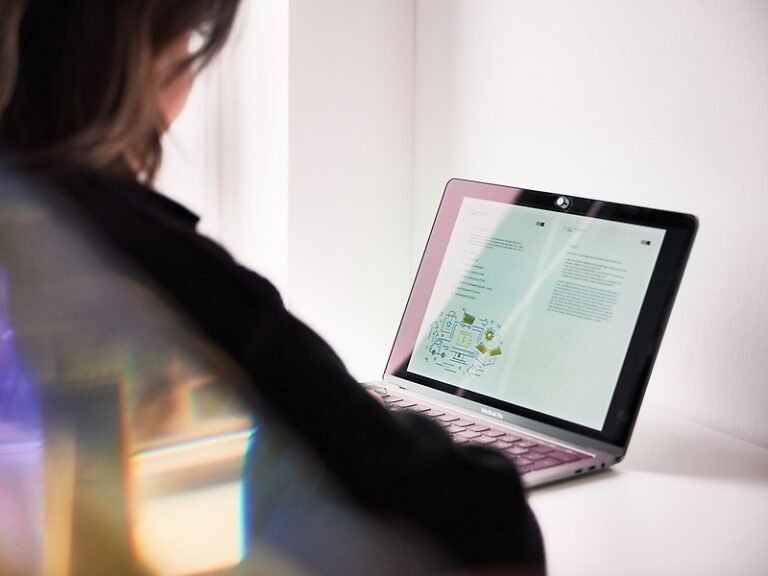Many UK businesses still use old software to run their operations.
It worked well in the past, but today, it causes more problems than it solves. As technology keeps moving forward, these systems start falling behind. They get harder to update. They crash more often. And worst of all, they stop supporting the needs of your business.
This article is a simple guide for UK companies stuck with outdated software. We explain why legacy software modernisation matters and how to start the change. You’ll see real benefits and learn how to avoid common mistakes. The future belongs to those who move forward. Sticking with old systems can slow your business down or even stop it from growing.
What Is Legacy Software?
Legacy software is the name for old computer programs still used today. These systems were built years ago using old tools and designs. While they might still run, they’re often hard to maintain. Most were created for tasks that worked back then but no longer fit today’s business needs.
In many UK offices, legacy software controls key systems. It might handle payroll, stock levels, or customer records. The problem is that it becomes outdated quickly. It doesn’t connect well with new apps. It may only run on old machines. Worst of all, when something breaks, there’s no one left to fix it.
Most legacy systems were not made for today’s world. They weren’t built for mobile use, cloud services, or cybersecurity needs. As threats grow and customer needs change, these old systems fall short. And each year, they get riskier to use.
The Hidden Costs of Doing Nothing
Many companies keep old systems because they think updating will cost too much. But the truth is, doing nothing often costs more. Legacy software eats up time and money in ways most don’t notice at first.
Every time an old system crashes, you lose hours of work. You pay IT staff to patch it up again and again. It can also slow down your staff, making them less productive. Over time, these small issues turn into big losses.
Also, there’s a security risk. Older systems are easy targets for hackers. They often lack modern protection tools. If your software gets hacked, it could mean stolen data, lost money, and damage to your brand.
Here are some hidden costs of keeping legacy software:
- Paying for repairs again and again
- Buying parts for old hardware
- Losing staff time due to system errors
- Paying fines if data rules are broken
- Missing out on new tools and software
Waiting is not safe. The longer you keep legacy systems, the more fragile they become.
Why Modernising Software Is Worth It
Modernising is not just about new tech. It’s about making your business better. When you update your software, things get faster, smoother, and safer. Your team works better. Your customers are happier. And your business saves money.
Here are some clear benefits of modernisation:
- Better performance – New systems are faster and more stable.
- Improved security – You can add updates and protect your data.
- Lower costs – You spend less on maintenance and energy.
- Easy updates – Cloud-based systems can update without stopping work.
- Staff support – Your team works with tools they know and like.
- Happier customers – Faster service and fewer mistakes.
With modern software, your business becomes more flexible. You can respond faster to changes. You can try new ideas. You can grow with fewer limits.
How to Start Legacy Software Modernisation
Many business owners feel stuck. They want to modernise but don’t know how to start. The key is to take small steps. You don’t need to throw out everything at once.
Here’s a simple roadmap to follow:
1. Check What You Use
Start by listing the systems you use each day. Which ones are old? Which ones break often? Which ones don’t connect with your newer tools? Make a clear list of what needs help.
2. Ask Your Team
Your staff uses the software every day. They know where the problems are. Ask them what slows them down. Ask what features they wish they had.
3. Pick a Plan
You have choices. You can upgrade the old system. You can replace parts of it. Or you can build something new. Talk to a trusted tech advisor and choose what fits your budget and goals.
4. Test in Small Steps
Don’t try to do everything at once. Start with one system. Modernise it. Test it. Fix problems early. Then move to the next one. This keeps the risk low.
5. Train Your Team
New software is only helpful if your team knows how to use it. Make sure training is part of the plan. This helps people work better and faster.
Common Mistakes to Avoid
Some businesses rush into modernisation and make costly mistakes. Avoid these:
- Skipping planning – Without a clear roadmap, you may waste time and money.
- Changing everything too fast – This leads to chaos. Go step by step.
- Ignoring staff input – Your workers need tools that help, not confuse them.
- Not backing up data – Always back up before changing anything.
- Choosing cheap over quality – Low-cost solutions may fail you later.
Modernisation is not just buying software. It’s about making smart choices.
Signs It’s Time to Modernise
Not sure if your software is holding you back? Watch for these signs:
- It takes longer to complete simple tasks
- You can’t find experts who know the old system
- Updates or fixes take days or weeks
- It crashes during busy hours
- New software won’t work with your old system
- You spend more on repairs than upgrades
If any of these sound familiar, it’s time to act.
How UK Businesses Are Making the Shift
Across the UK, many companies are already modernising.
Here are a few ways they’re doing it:
- Moving to cloud-based tools like Microsoft 365 or Google Workspace
- Using online systems for payroll, HR, and customer service
- Upgrading to faster point-of-sale (POS) systems
- Automating reports and data collection
- Adding mobile access so staff can work from anywhere
Modernisation doesn’t always mean replacing everything. Many firms use a mix of old and new systems. This is called a hybrid approach. It works well for those who want to change slowly.
FAQs
1. Is legacy software still safe to use?
Not always. Most old systems lack strong security. That puts your business and customer data at risk.
2. How long does modernisation take?
It depends. Small updates can take weeks. Big changes may take months. A clear plan helps speed things up.
3. Do we need to replace all systems at once?
No. You can modernise one system at a time. That makes things safer and easier.
4. Will my staff need training?
Yes. New tools work best when staff understand them. Good training is part of every smart upgrade.
5. What if we don’t modernise?
Old systems will keep failing more often. You’ll lose time, money, and maybe even customers.
Conclusion
Legacy software modernisation is not just about keeping up. It’s about staying in business. If you keep using outdated tools, you risk falling behind. Your team struggles. Your customers get frustrated. And your costs go up.
But with smart planning and small steps, modernisation becomes easier. Many UK businesses have already started. They’ve seen the gains in speed, security, and savings. You can too.
Don’t wait for a system crash to take action. Start now, even with small steps. Your future business depends on it.